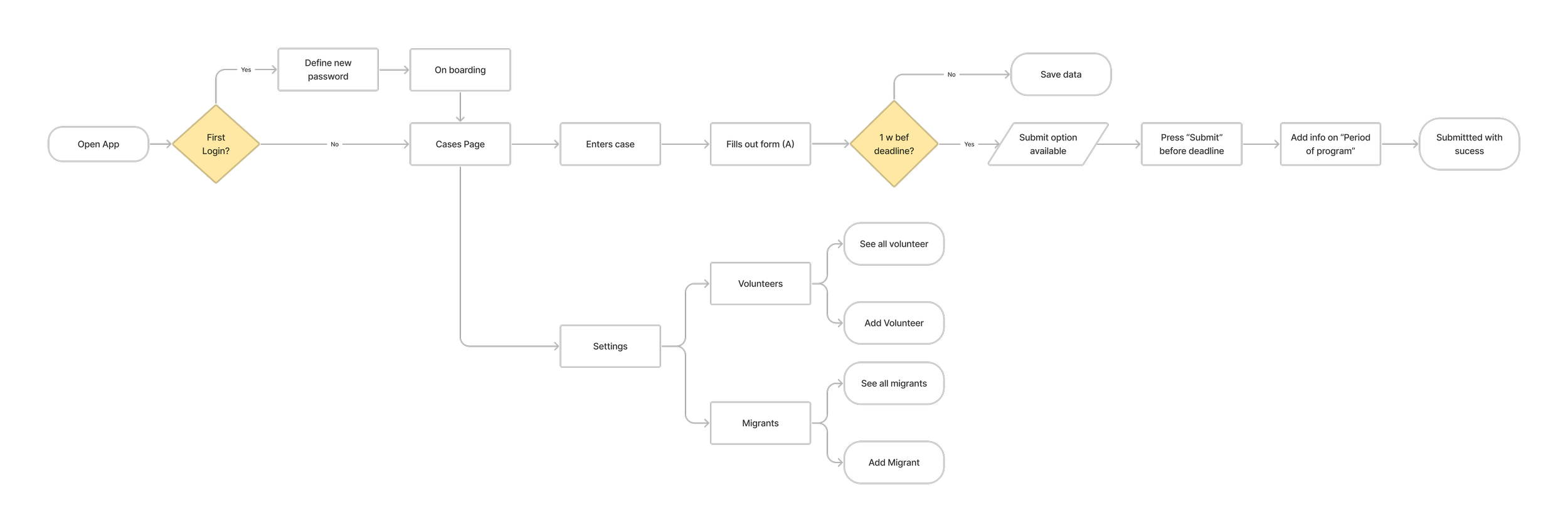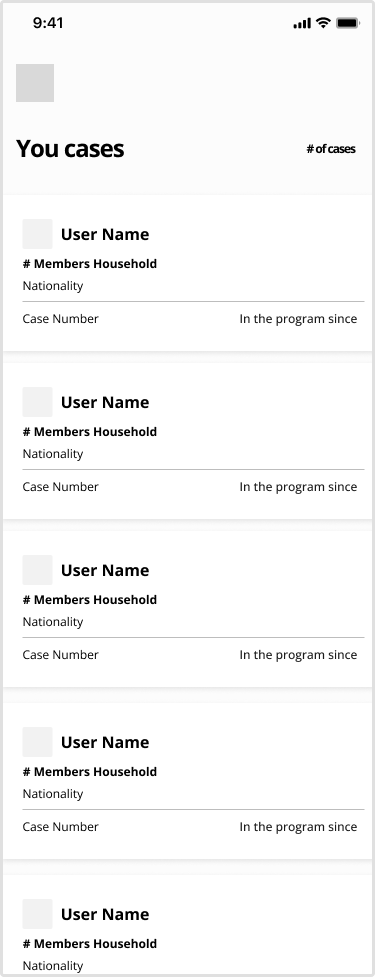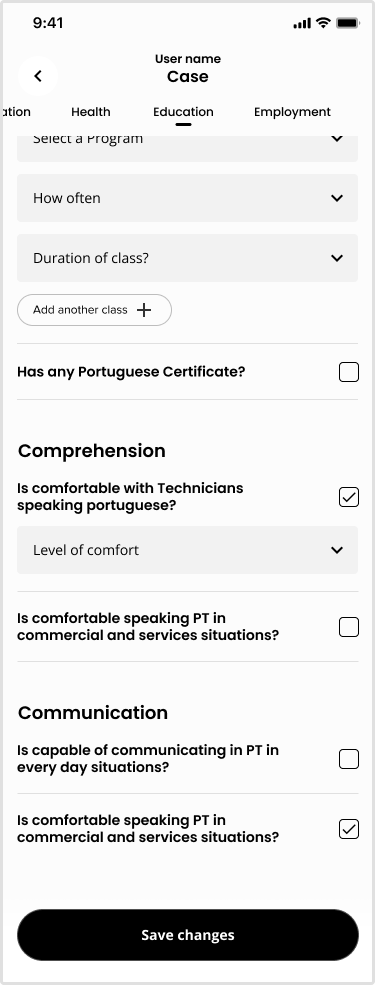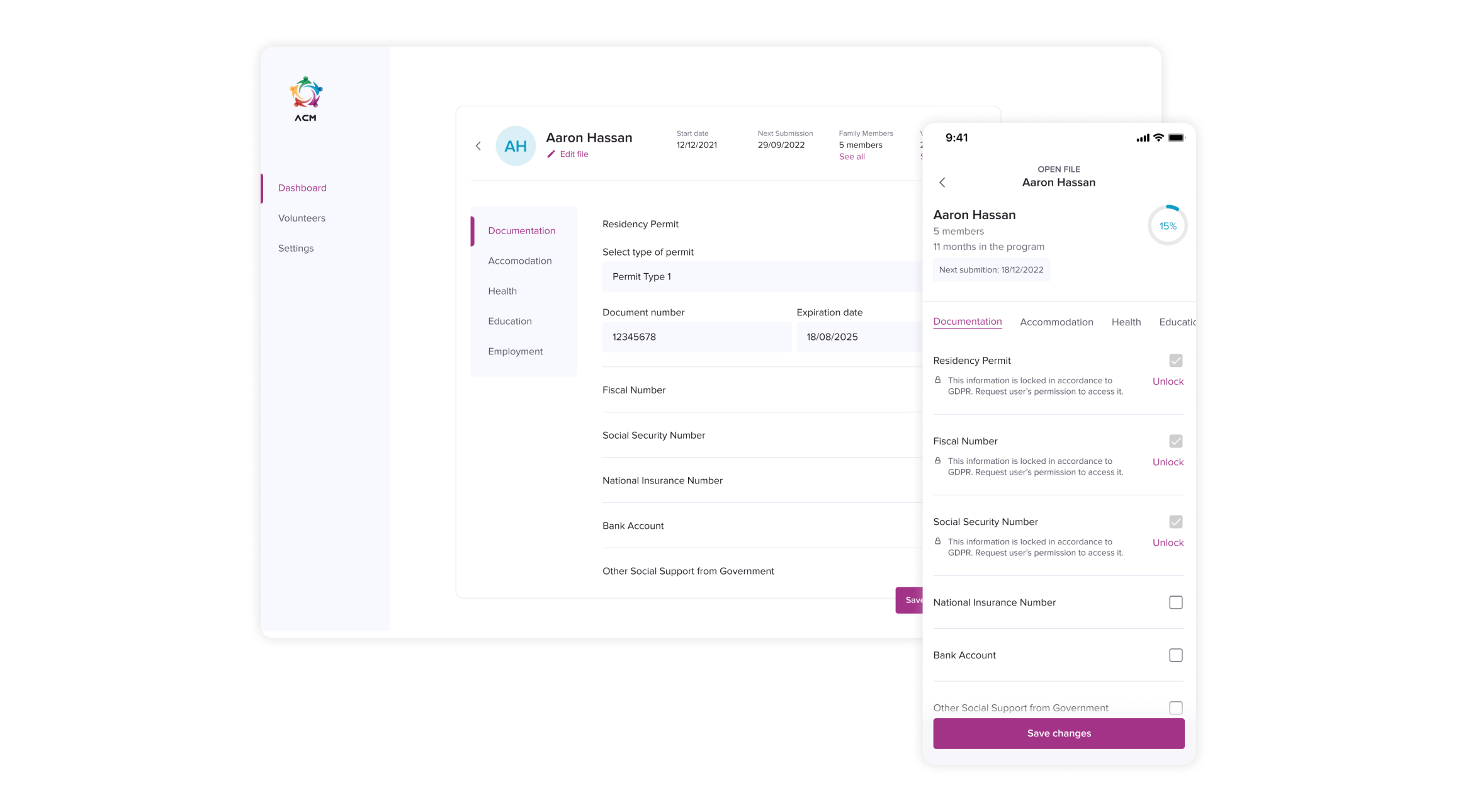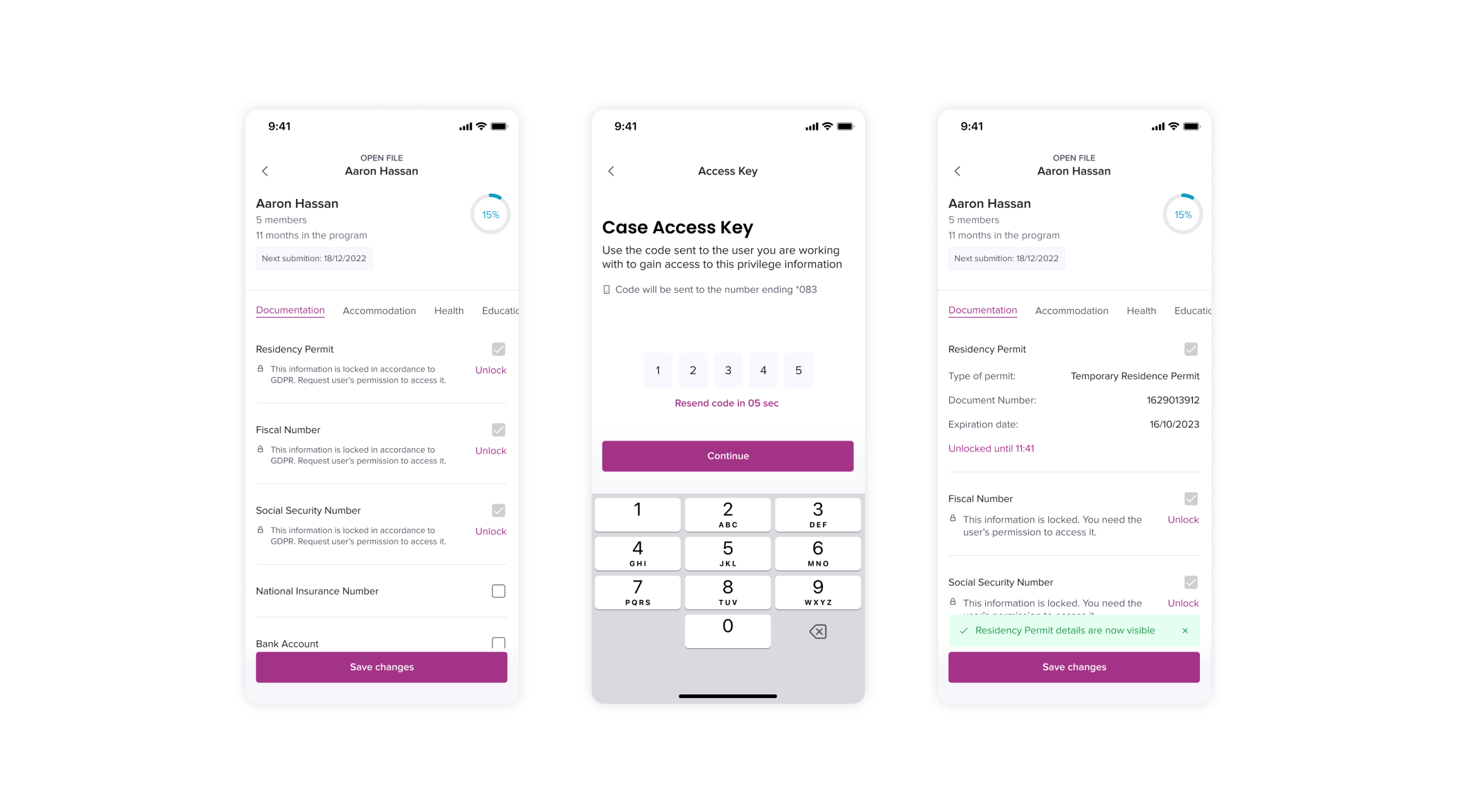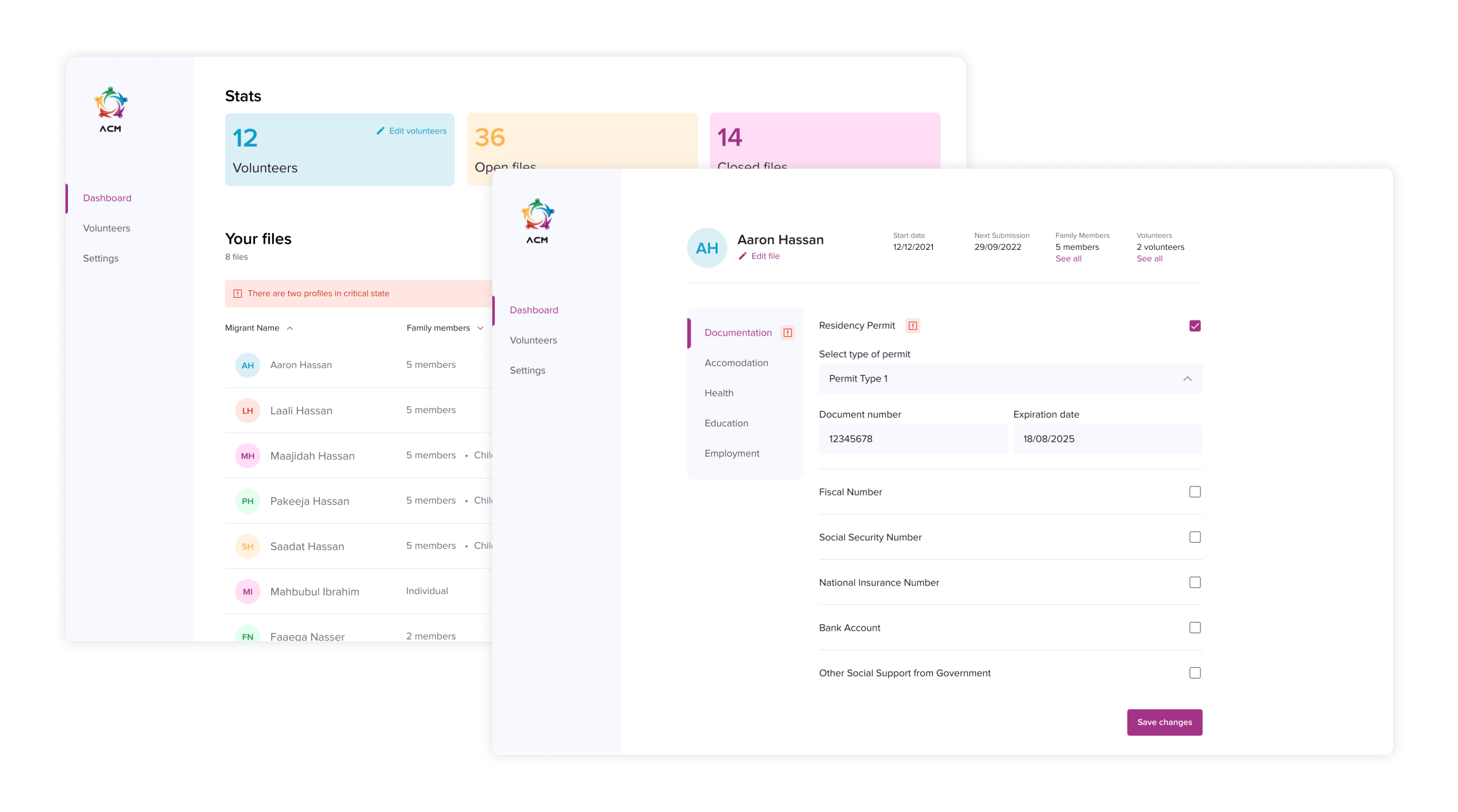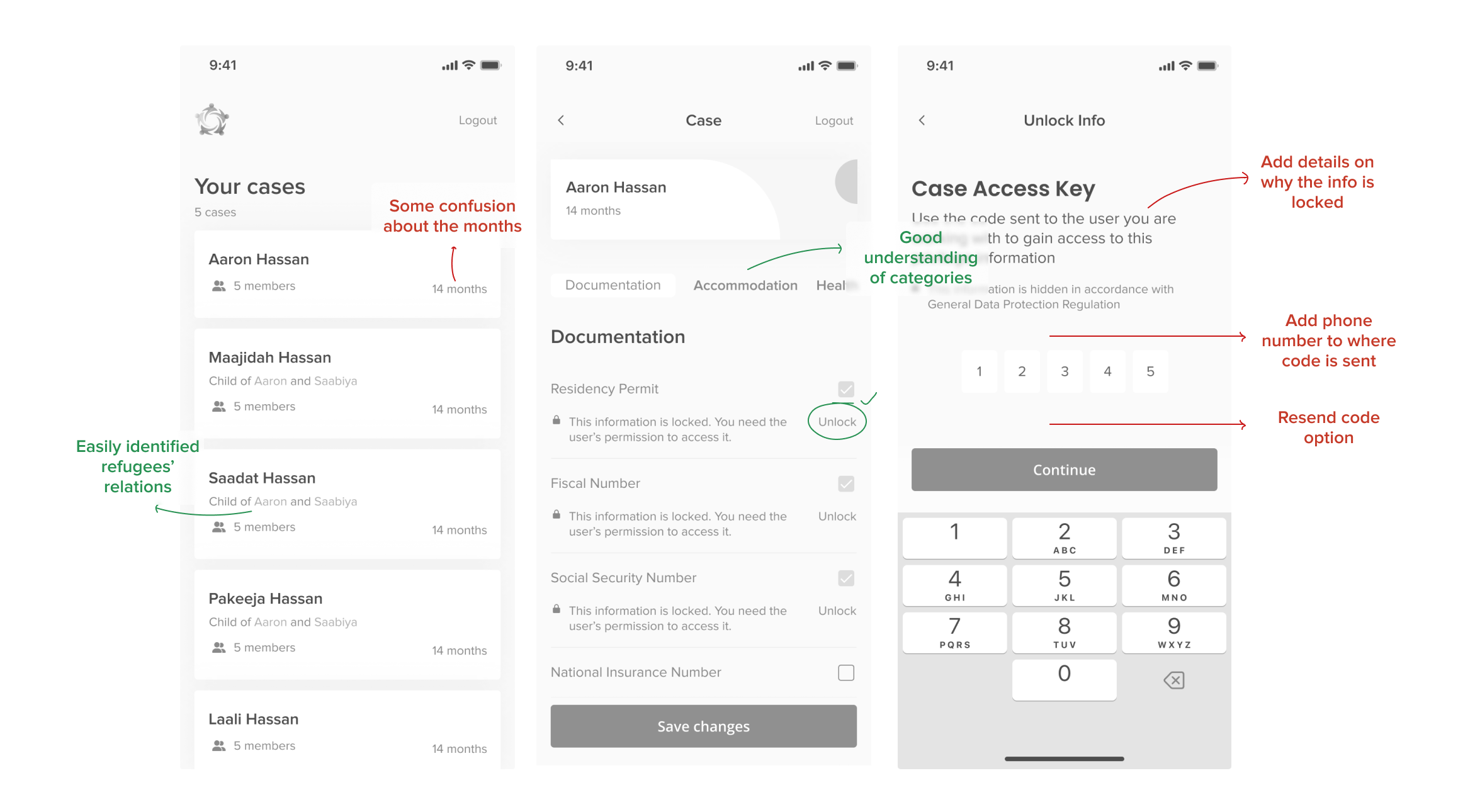High Commissioner
for Migration
The High Commissioner for Migration (HCM) is a governmental organization managing the integration of migrants into the national landscape, and they were looking to optimize the monitoring process of the 1100 migrants’ open files. Through the 18-month program, HCM collaborates with host institutions, composed of managers and volunteers, that work closely with migrants to assist them in 5 areas.
Role
UX/UI Designer
Year
2022

THE PROBLEM
HCM works with 53 host institutions - composed of managers and volunteers - that assist them and report the progress done during the integration program. This reporting was not streamlined hindering the data collection and analysis.
Migrants also didn’t have much representation in the process as all the reporting was done by the institutions directly to the HCM, leaving the Migrant’s voice unheard.
MY ROLE
I was actively involved in defining problems we needed to solve, from a business and customers’ perspective. Working closely with the stakeholders, I mapped out the profiles that would be using the platform and prioritized features for the MVP. Next, I was in charge of designing a simple and elegant product solution that solved the defined problems, from wireframing to creating end-to-end flows and prototypes. I worked collaboratively with the tech team to address safety and legal requirements. Finally, I validated the proposed solutions with users and the technical team.
MEETING THE ACTORS
One of the biggest challenges for the project was to identify the responsibilities of each actor involved so that the profiles created on the platform fit their needs. For that, I chatted with people involved at each stage of the process to pinpoint their goals and frustrations.
Research
We identified four profiles in the project - the stakeholder, the host institution manager, the volunteers, and the refugee. I chatted with three individuals - one stakeholder and two host institution managers - to better understand the overall process, host institution managers’ workflow, interactions with the migrants, the current reporting system, and the challenges felt at various levels.
“Once a migrant or family is signaled by the HCM, we start taking care of their documents, starting with the Fiscal Number, and looking for accommodation.”
- Participant 2, 29
Takeaways
During the 18-month Migration Integration Program, the 53 Host Institutions are expected to fill out the migrants’ forms with the help of volunteers and report the progress on the 4th, 8th, 12th, and 18th months. Until recently, Host Institutions submitted the report in an open question format, which hindered the data collection and analysis by the High Commissioner for Migration. From December 2021, the HCM shared a template with the Entities; however, not all Entities are still using it. From the empathy interviews, I have concluded the following:
Centralized data | Big institutions rely on various volunteers to help migrants with daily tasks, and the progress report is done through email or message, making it hard to centralize all the information regarding a family or individual.
Data exchange between volunteers | Because multiple volunteers work with the same migrants and report directly to the managers, not all volunteers are aware of the progress achieved during their absence. This lack of transparency in the process makes it hard for other volunteers to pick up migrants’ files smoothly.
Different submission dates | Migrants’ initiation dates vary greatly, making it hard to manage the report timings for big-scale institutions.
“Due to GDPR, not all information can be available to Volunteers.”
- Participant 3, 27
Sensitive data | For legal reasons, sensitive data can not be made available to volunteers without the Migrant’s consent, though Volunteers need this information at specific times.
Empower migrants | All the interviewees expressed the urge to empower migrants to complete their own form independently to involve them in the process and raise their autonomy. Interviewees also mentioned that refugees’ voices must be heard and get the perception of their well-being firsthand as this might differ from the Institutions’ or Volunteers’ assessment.
“It’s important to hear from the refugees, to empower them to be part of the process”
- Participant 3, 27
Profile Definition
After the interviews, and with the help of the business team, we define the profiles, their interactions, and responsibilities. We concluded our solution had to cater to three profiles - Host Entities Managers, Volunteers, and Migrants. For the MVP, HCM (Level 1) receives the report in a spreadsheet format; therefore, we did not develop a design for that profile.
The Host institution Manager (Level 2) and Volunteer (Level 3) profiles have a shared file system so that either login reflects the information inputted by the other. The communal solution allows Volunteers to pick up a case at any stage and gives Institution Managers an updated overview of the progress made on the files. However, only Host Institutions Managers can submit the data to the HCM. Volunteers also have sensitive data blocked following legal requirements.
The files to be completed during the program are composed of three types of questions - shared questions (these are objective questions), institution, and migrant-specific (these are either subjective or sensitive information questions). Profiles have different permissions that give them editing vs read-only permissions. Shared questions are editable and visible to all three profiles.
Flows Definition
With the three profiles and primary responsibilities mapped out, I developed tasks and user flows to identify actors’ paths for the main functions.
Task Flow - Filling out file
User Flow - Host Institution’s Manager
I also identified the conditional questions that would be prompt based on the users’ answers. To keep the design simple and intuitive, those needed to be available only when a specific condition was met and not throughout the design. I constructed a “Question” flow that shows how each question triggers the next.
WIREFRAMES
I created mobile and desktop versions for the different profiles to optimize the platform’s usage.
A mobile version for Volunteers provides constant and easy access to the migrants’ files since Volunteers spend more time in the field and need the data on demand. The refugees’ profile was also designed for mobile as most do not own a laptop of their own. For Host Entities’ Managers, a desktop version was created for more accessible managing files, submitting the reports, and administering and adding Volunteers and Migrants to the platform.
I designed wireframes and low fidelity designs to explore what interface elements exist on key pages, validate with the business and tech team, and define the skeleton of the product on different devices.
Volunteers Profile
We took an approach mobile-first to ensure effective navigation between the file sections. I started by creating the Volunteer's profile, which consisted of logging in, viewing the files assigned to them, filling out new information, editing files, and saving changes. The Migrant's profile is very similar to the Volunteer one, except that Migrants can only access their family's cases and submit the forms directly to the HCM at the requested times. Enter below to try out the experience.
QUICK ACCESS TO INFORMATION
Creating a platform that allowed Volunteers to quickly jump between questions within a Migrant's file was crucial, ensuring a speedy and smooth workflow. For that, I developed a clean look that minimizes cognitive overload, a dashboard highlighting essential information about the assigned files, and a tab system within each profile to allow agile editing. I later translated that system and principles on the Desktop/Managers profile for visual and pattern consistency.
DATA PRIVACY
Stakeholders and Host Instituitons’ Managers mentioned the importance of protecting Migrants' sensitive information while still having it accessible by the Volunteers when needed. To add an extra layer of security, the team created a two-device authentication system, allowing Volunteers to consult private information for 2-hours with a Case Key sent to the Migrant's device.
Host Institution Manager Profile
Managers and Volunteers share the same Migrants' files, allowing them to work together and continuously for the duration of the program. Therefore, the file structure is similar, and the information inputted by one is reflected in all the logins that have access to the case. Managers, however, are responsible for submitting the reports to the HCM, can Add Volunteers and Migrants, and assign Volunteers to Migrants or families on the platform. You can explore the features on the Prototype below.
FILES STATUS
As assessed in the Discovery Phase, Managers needed an easy way to view file statuses - quickly identifying submission dates and those in critical situations.
For that, I developed a notification system that notifies Managers two weeks before the submission deadline and highlights files in one of four critical statuses. This last status allows Managers to prioritize their work and ensure that no Migrant has expired documents and that Minors are enrolled in school.
ADMINISTER PROFILES
The Host Institution's Managers are responsible for adding Volunteers and Migrants to the platform during the process. They also need to administer which Volunteer works with each family and grant them access to their file. The Admin desktop version of the platform allows for the administration and matching of profiles.
Validating the designs for success
To ensure the designs were answering users' real needs, I conducted a moderated remote usability test with five users currently participating in the process to evaluate their sentiment towards the proposed design. Three Host Institution Managers and two Volunteers completed six tasks to assess the information architect, consider the features' usability, and diagnose UX/UI and navigation strengths and weaknesses. The insights and observations and the engineers' feedback were fed back into the design iterations.
The prototypes tested positive, completing all tasks by Volunteers and Host Institution Managers.
Participants could identify the files assigned to them in both profiles, although there was some confusion interpreting how long Migrants had been on the program.
Both profiles were able to edit the profiles successfully, quickly finding the sections of the form the questions were in - COVID under Health and Language class under education.
Users quickly added Volunteers and Migrants from the Manager profile to the platform. However, not all participants interpreted what a family is the same way.
Some participants preferred that that was no distinction between families and individuals when Adding a Migrant to the platform.
MAIN TAKEAWAYS
Flexible System to Create and Edit Files
When discussing the designs with the Tech Team, we felt the need to create a flexible platform that allowed for questions to be added to the forms without external input. To make that possible, I started by identifying the types of questions on the files and mapped out how Stakeholders would add to them through a backoffice and how they would be visualized by the Host Institution Managers, Volunteers, and Migrants profiles.
MAPPING OUT QUESTIONS
I identified four types of questions - Yes/No, Dropdown, Checkboxes, and Open Answer. With that in mind, I created the matrix below that shows various states of the questions.
EDITING FORMS
In the backoffice, users needed to create sections, select the type of questions, add follow-up questions, and mark information as sensitive to activate the lock system.